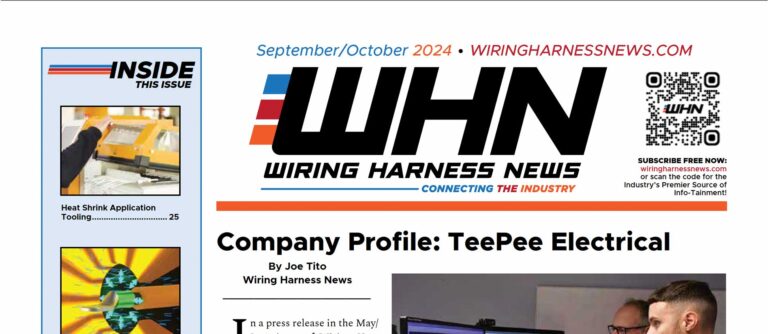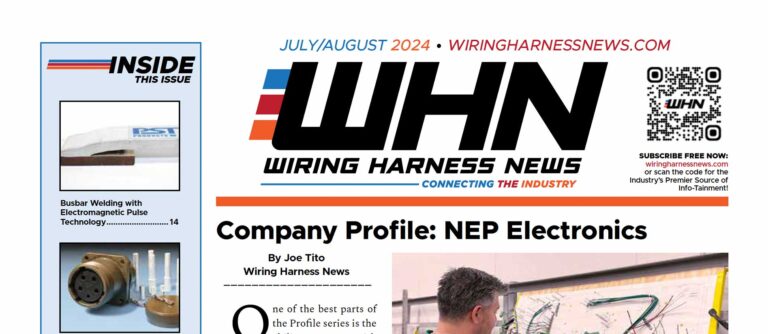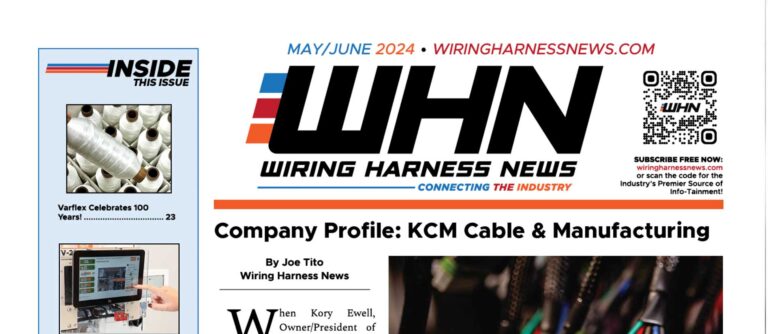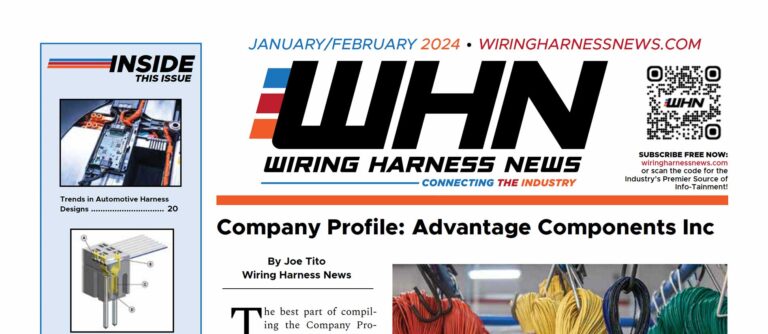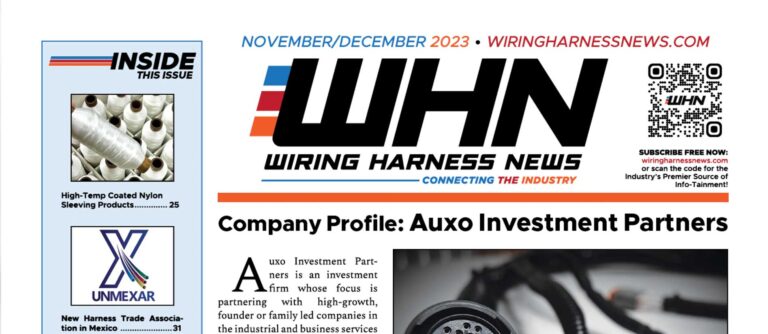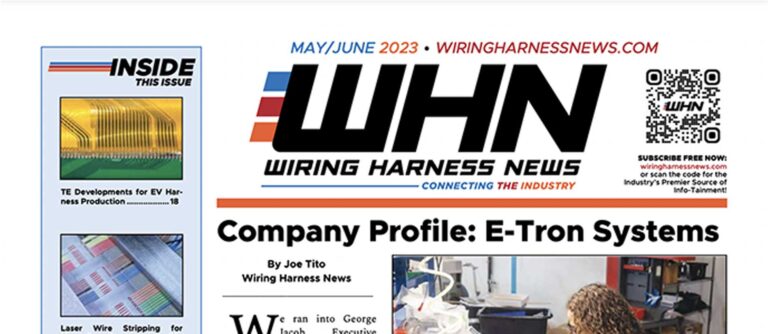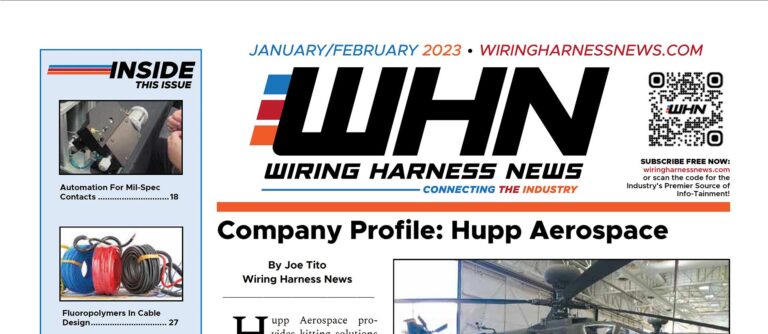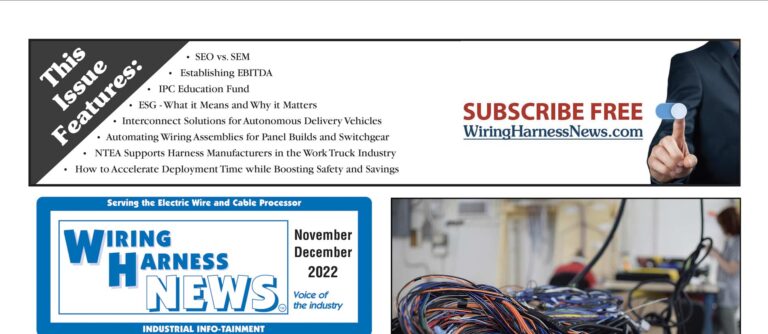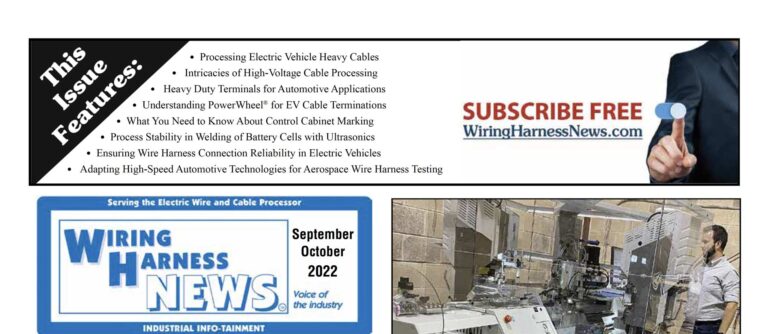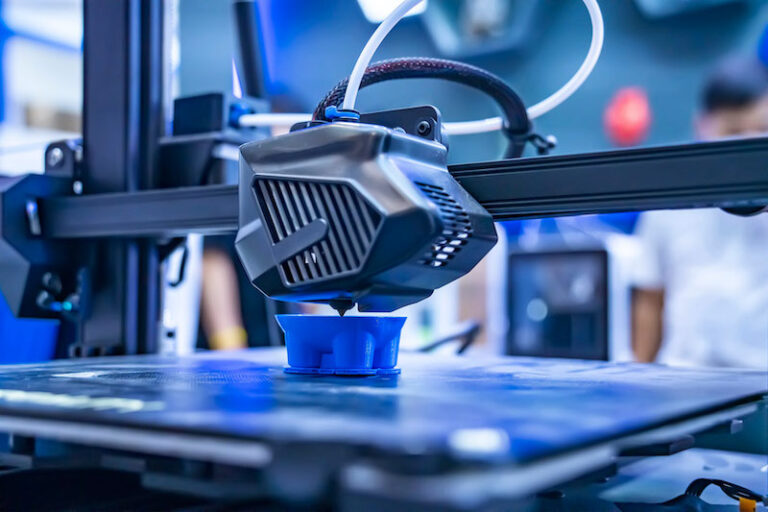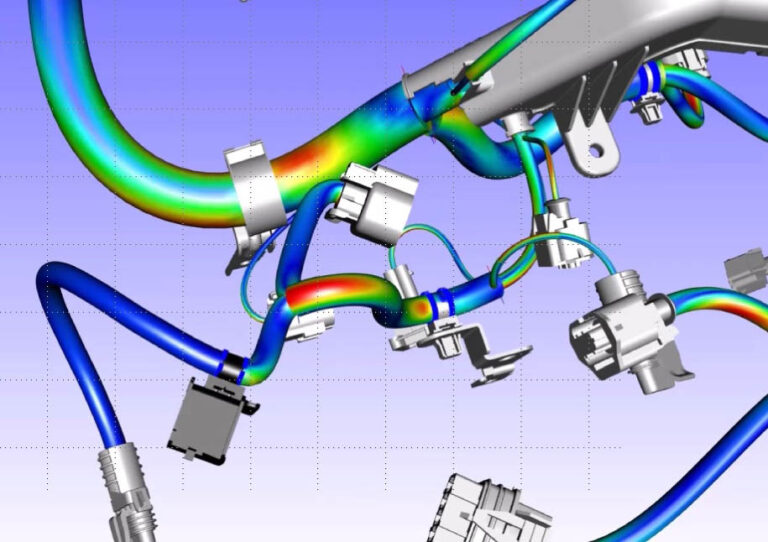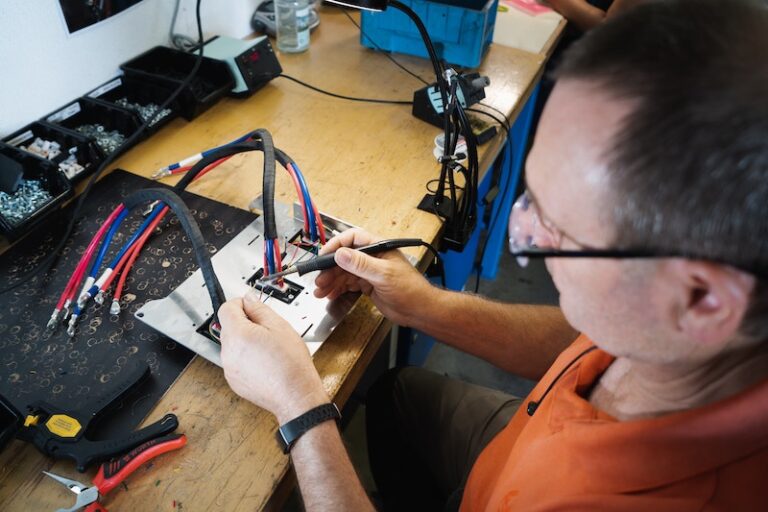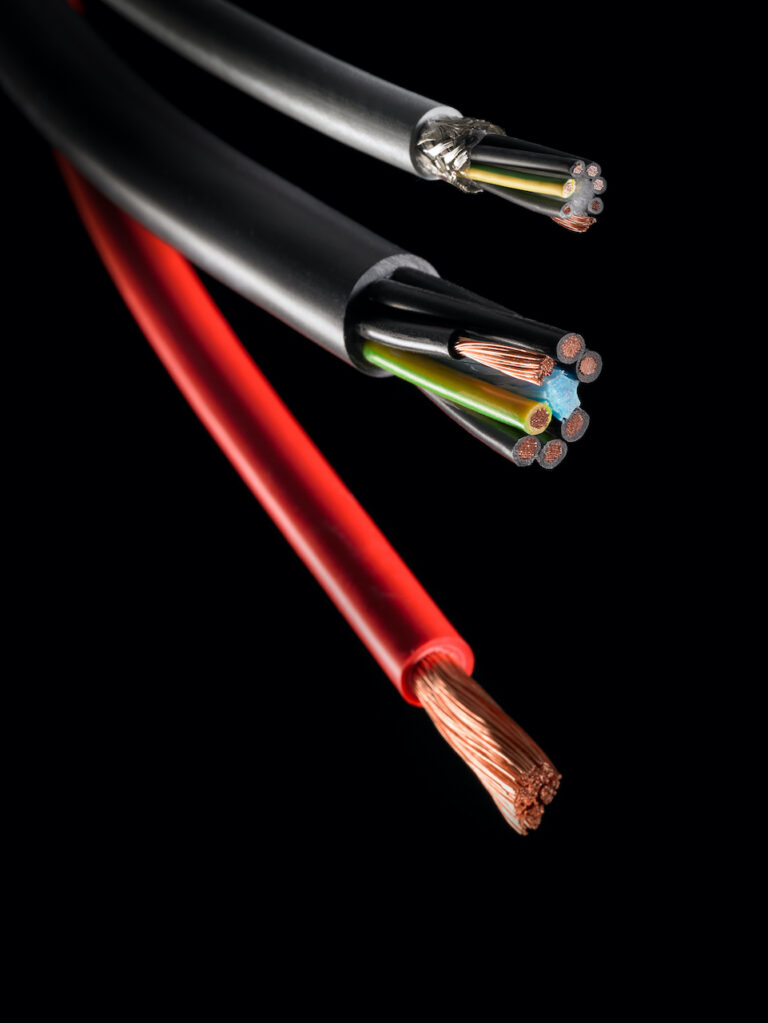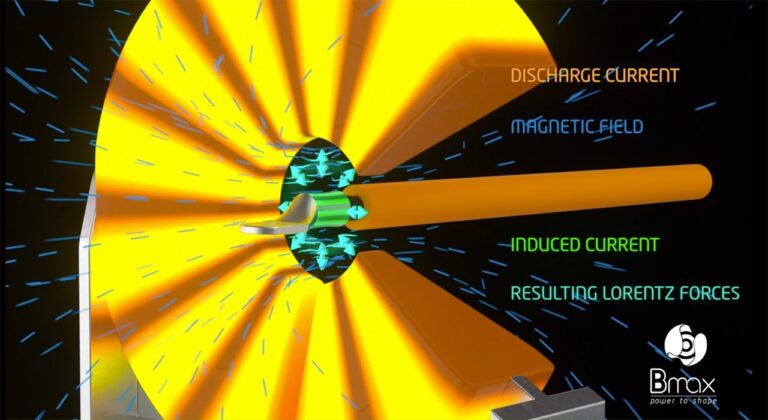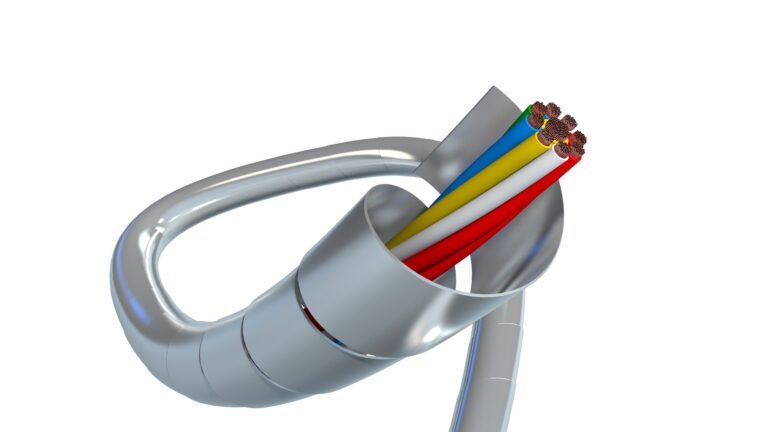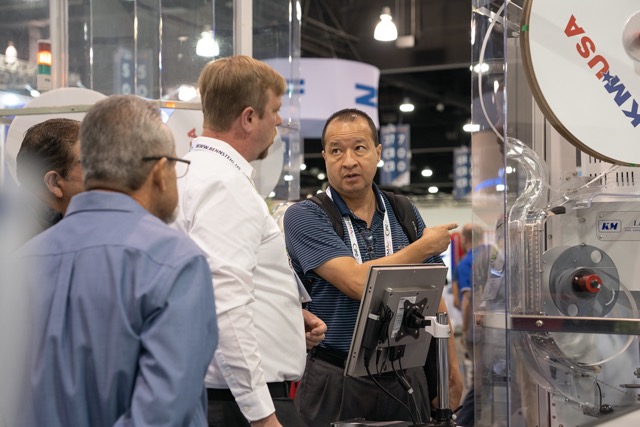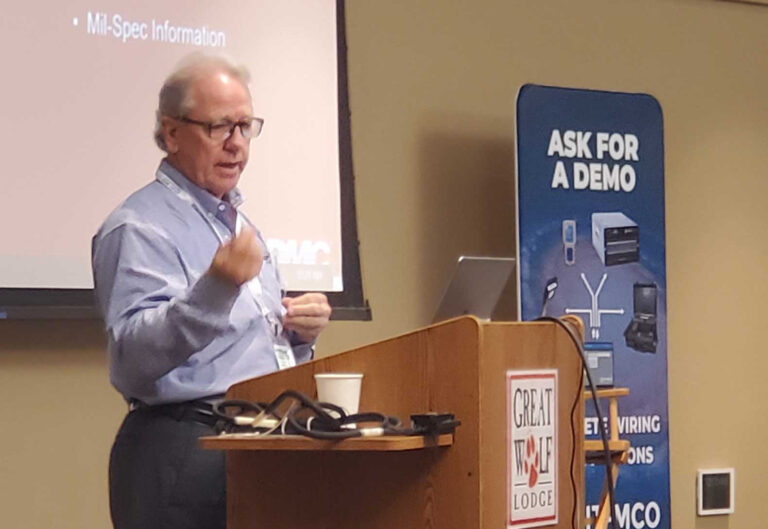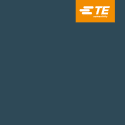Wire Labeling: Making the Case for Print Automation
By Todd Fries, HellermannTyton
As simple as it ought to be, wire harness labeling seems to be fraught with opportunities for problems.
See if this sounds familiar: you label a batch of wire harnesses and later discover they were the wrong labels.
Or, the operator responsible for creating the labels misspelled a word, or mistyped some data, or changed a margin.
Or, it seems to take forever to print the various labels for a given job, what with all the different files to open and edit, the different label stocks, etc.
Has the least expensive part of your production process become the place where you see the greatest threats against productivity and profits? If you’re like many of your peers, you feel the pain.
The unfortunate truth is, most of the trouble with label printing is due to the human element. Not to throw your operators under the bus; there are simply a lot of steps in the process where mistakes can happen. From futzing with print margins to mistyping data to having the wrong label stock loaded … it’s a constant challenge for some. What’s a shop owner to do?
We pondered that question ourselves some time ago, while our label creation software, TagPrint Pro, was in version 3.0. As HellermannTyton’s identification product category manager, I regularly ask customers and non-customers about their biggest operational challenges. Naturally, so do our salespeople.
Most of the responses, not surprisingly, are the scenarios presented at the beginning of this article. Opening and printing the wrong files, operator errors … these issues can be costly and time consuming.
They can also threaten your customer relationships. Your wire harness customers count on proper labeling for identification, safety, compliance and of course, quality. Delivering a bad batch of product can set them behind schedule. And nobody wants to be responsible for that.
Print automation is a technological approach to solving these issues. Since it is intended to alleviate problems for those who print labels, it needs to be more than powerful technology. It must be easy to implement and even easier to use.
Let’s break down the steps to create and print a batch of labels, both the traditional way and with print automation.
We’ll assume the label files were created previously and saved. Typically, the operator receives a work order that lists the necessary labels for a particular job. It also identifies the label stock for each label, print quantities and other data. The average shop not using print automation has one or more printers on site.
Open the file. In a traditional workflow, the operator reads the work order and must open the correct file. Searching takes some time to navigate to a folder and find the right saved file. Will the correct file be selected? Usually, but there’s the first potential for user error. For example, is it the latest revision?
With print automation, the file can be accessed using a bar code wand and scanning a barcode on the work order. No wasted time, and no chance of opening the wrong file. Some shops don’t want to invest in a scanner. In that case, the job number can be entered – not as efficient or error proof, of course.
Make any edits.If the process is manual, data entry invites further mistakes, of course. The less an operator needs to touch the keyboard, the better. This step is also where operators may look at the label design and believe the margins need to be adjusted. If they do this without it being required for the given label, well, you know what happens. And, it happens as we’ve seen time and again.
The print automation method works best when edits are made to the file by a senior-level employee and stored ahead of time. Alternatively, a pop-up can be programmed into the automated job to prompt the operator for the new data without actually opening the saved label design. In this scenario, the operator doesn’t have to worry about font sizes or text placement. There is no opportunity to play with print margins, either. A prompt can even direct the operator to load a particular label into a specific printer.
Print the labels.The operator selects the print option and, if there are multiple printers, chooses the print destination. Was it the right printer? Was it loaded with the label stock from a previous job? It’s easy to forget that detail. Was the correct quantity entered, or was 100 selected instead of 10?
In an ideal automated workflow, the file is sent to the correct printer as soon as the barcode is scanned. How does this happen?
Using TagPrint Pro 4.0 as our example, when the label is first created, other job-specific options are saved with the file, including printer, label type, print quantity, variable data and date codes if desired. Having all the pertinent info predetermined, the system doesn’t need to wait for the user to enter parameters or even to click print.
Wait for labels to print.This may sound trivial; however, this is another factor where significant time is lost. Even when labels are pre-saved and ready to go, the operator must find and open each one. If the shop uses one printer, the label roll may need to be changed once or several times for one print job. Not to sound like a broken record, but here’s another opportunity to make mistakes.
Many of our print automation customers like to run multiple printers. Since the software can print to as many printers as a customer wants to deploy, having five printers preloaded with five different labels not only makes sense from an automation standpoint, this scenario quickly pays for itself.
In fact, one of the most exciting features we built into the software is the ability to package individual label jobs together. That way, one barcode on the work order launches every label in the job, with all the print parameters for each label included. The five printers receive the instructions at the same time and print simultaneously. It’s easy to appreciate the boost in productivity.
One incidental advantage to deploying print automation is less chance for down time. Some shops have one operator assigned to printing labels. If the person calls in sick, who can be trusted to take over? In a fully optimized automated workflow, anyone should be able to step in to print labels.
We’re hearing amazing feedback, like customers no longer must work extra hours and weekends to tackle their labels. Reworks are down or eliminated completely, and operators are less stressed (a lot of these folks are intimidated by computers).
Hopefully, I’ve made the case for this incredible technology. With your label printing woes behind you, you’ll be able to better focus on your actual product.
About Todd Fries
Todd Fries is the Product Category Manager – Identification, HellermannTyton.Todd has led the innovation of HellermannTyton’s identification products and programs for over 30 years. He is a member of Code Making Panel 4 of NEC 2014, 2017 and 2020, and serves on other standards committees. He has been instrumental in driving the development of our labeling software, printing systems and labeling solutions. For more information, contact Todd at [email protected] or 800-537-1512 ext. 8469. See more information on the technical aspects of this story at www.hellermann.tyton.com/print-automation