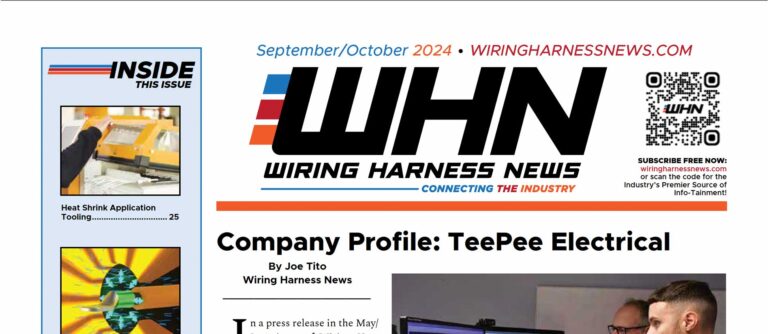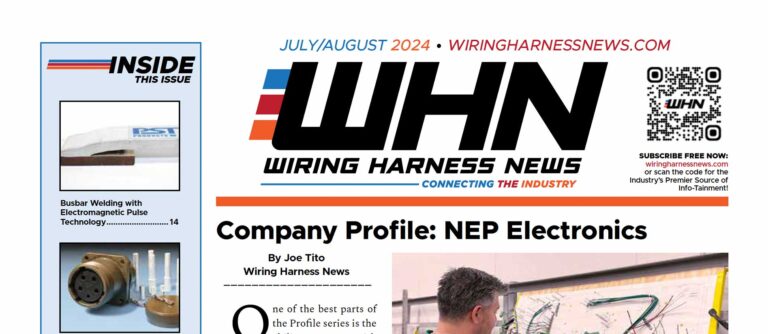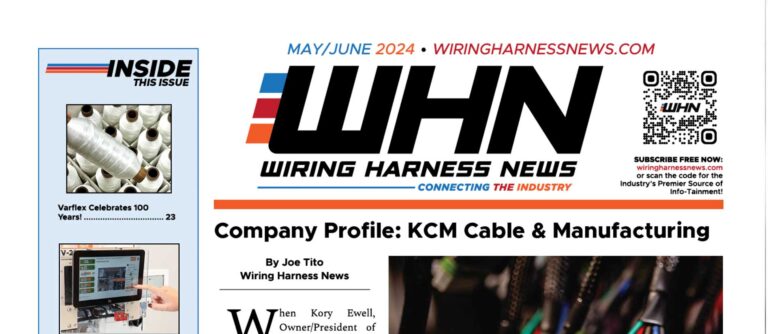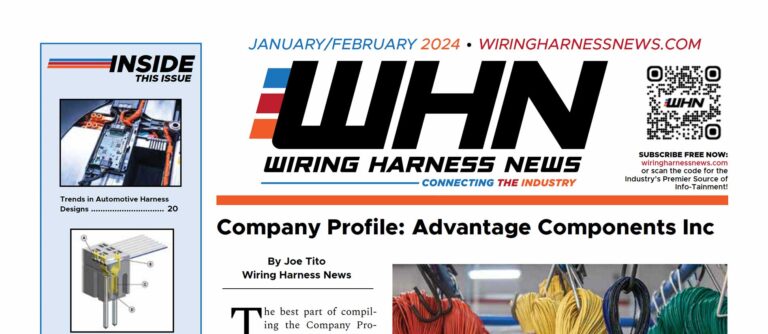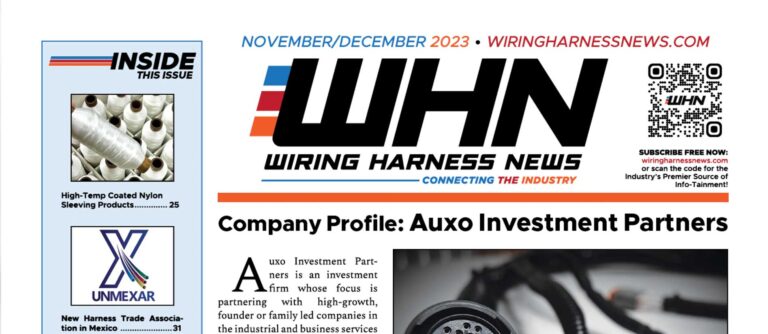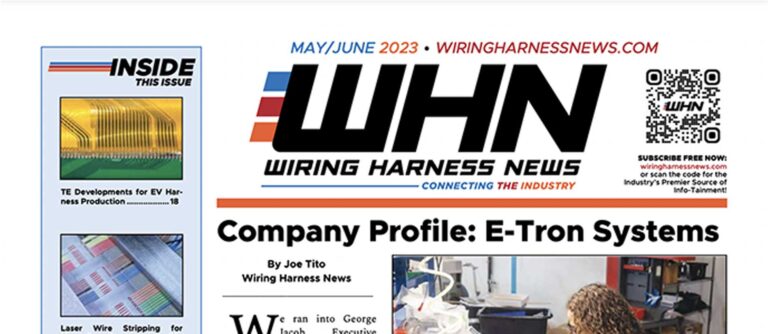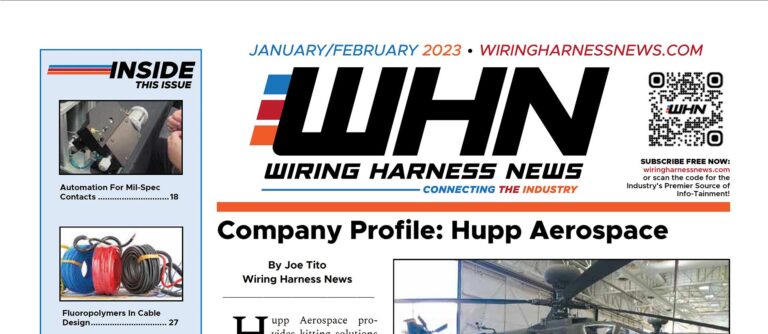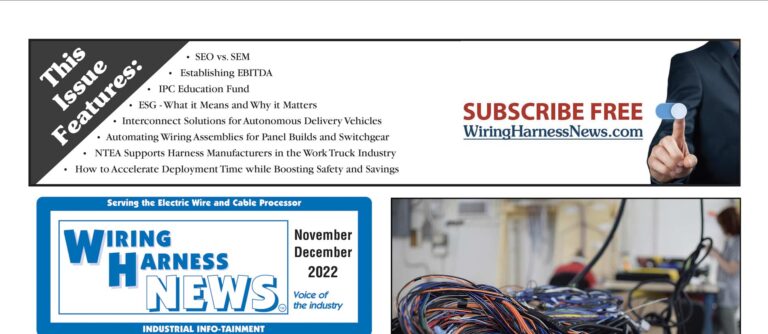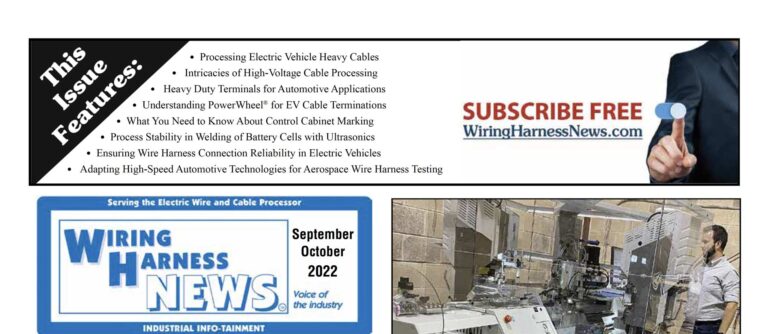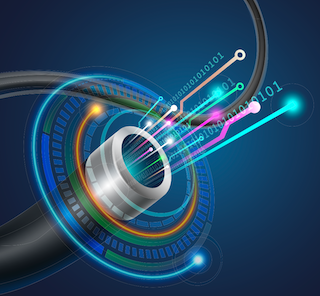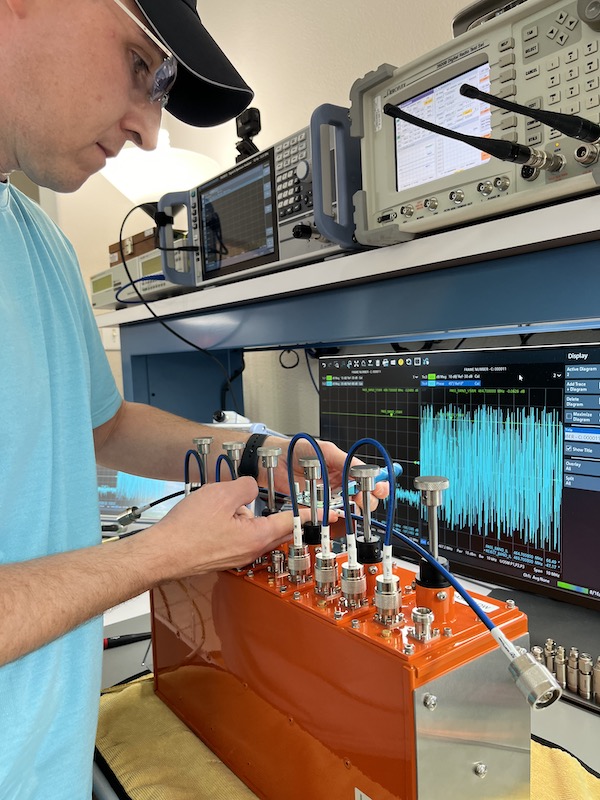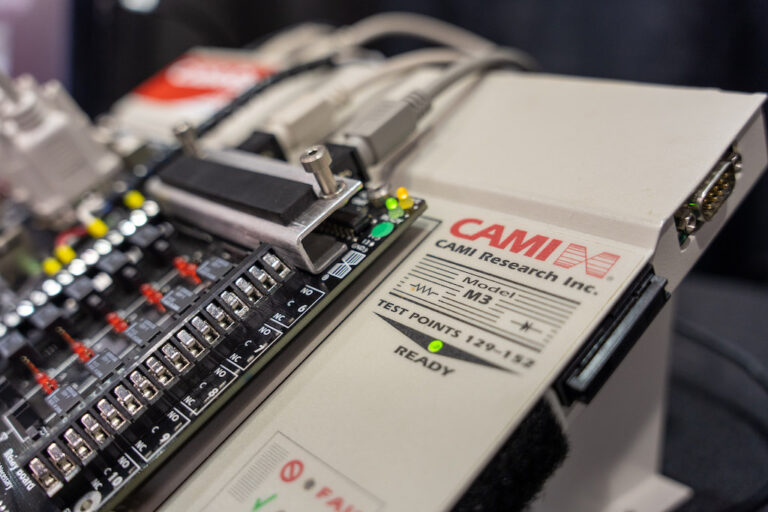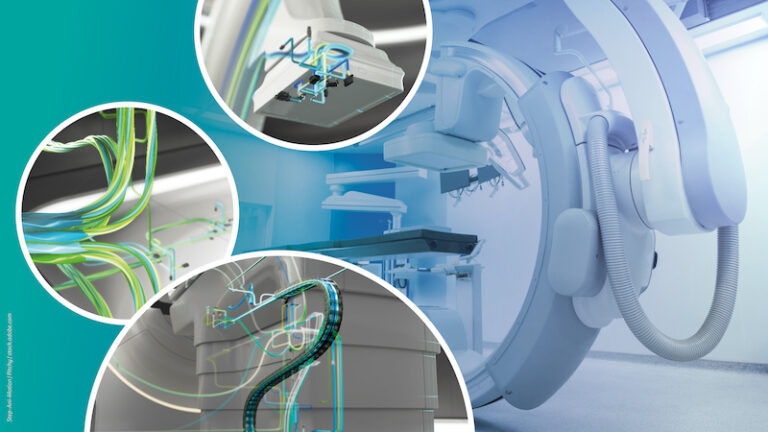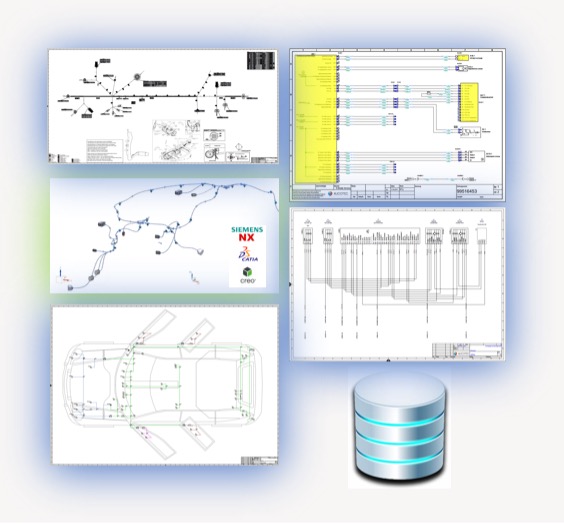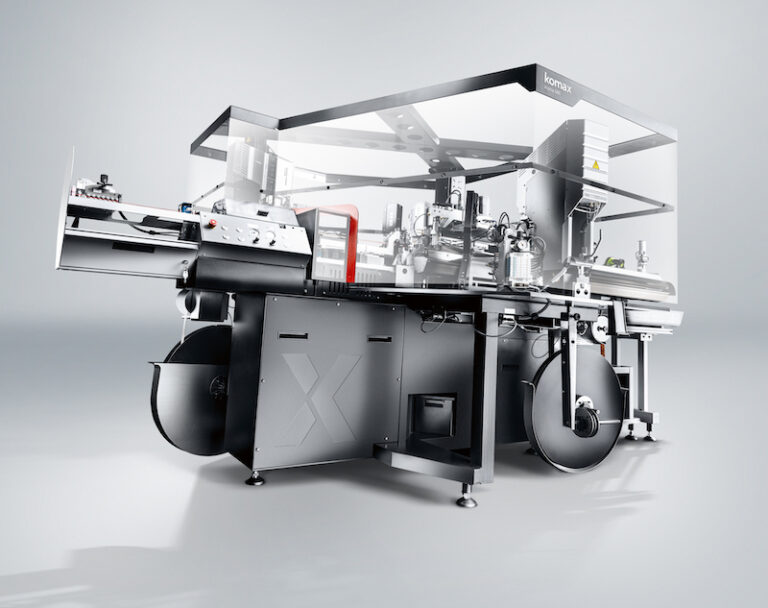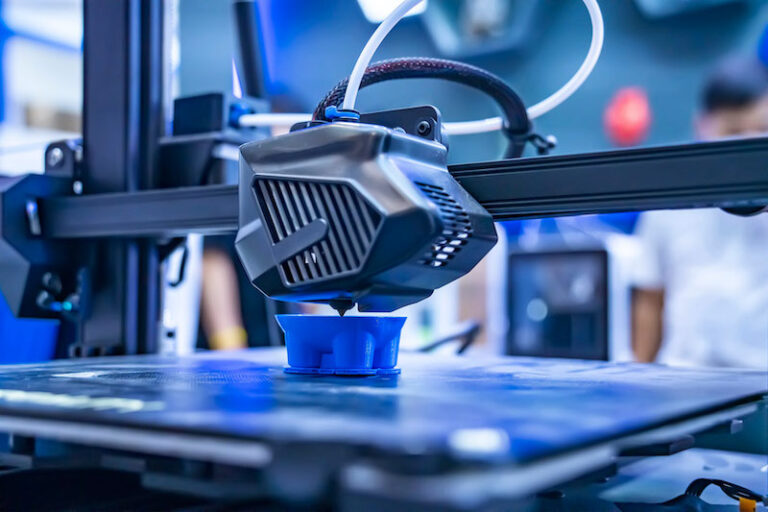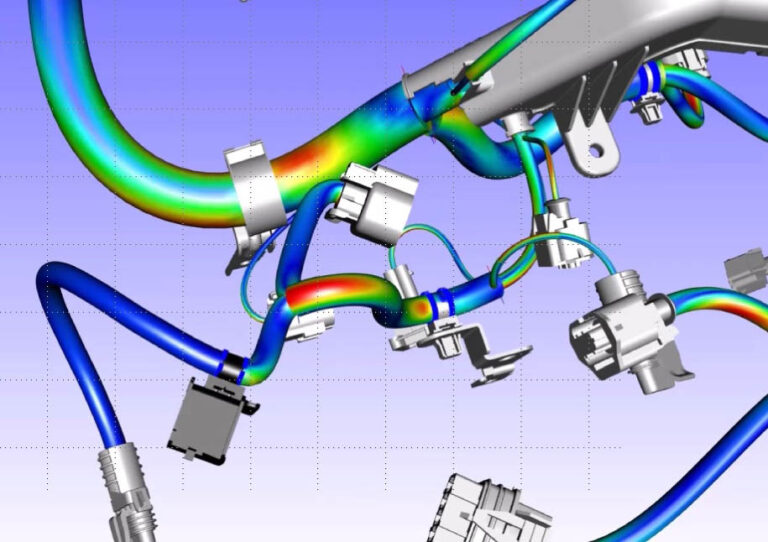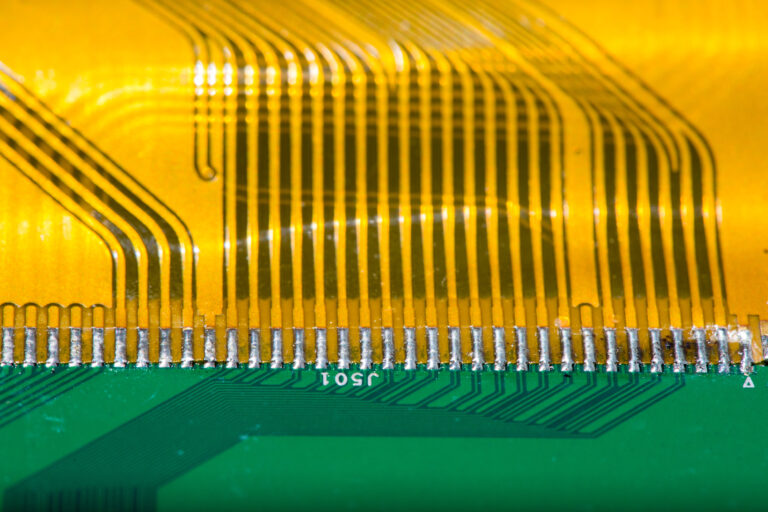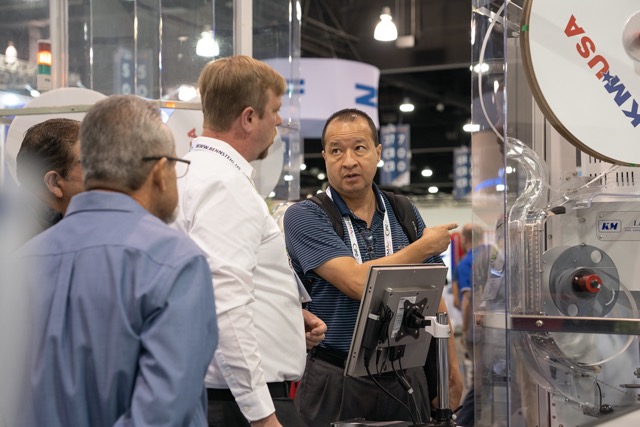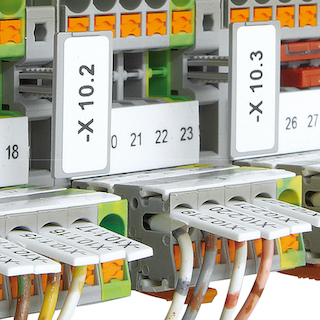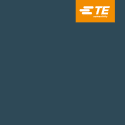By Scott Nizolak, associate industrial sales engineer; Connor Norton, associate industrial sales engineer; and Logan Morrow, product marketing specialist, Phoenix Contact USA
Introduction
If you have experience in the industrial world, you might know how important it is to mark and identify the components in your control cabinet. Marking allows you to identify products, wires, and cables with a quick glance. This makes your cabinet easy to maintain, work on, and organize.
There are so many industrial printing options, such as different printers and marking materials, that it can be a challenge to find what best suits your needs. Here are a few essential things to understand when choosing the best marking system for your needs.
What should you mark – and why?
Everything in and around a cabinet can be marked. Whether it be terminal blocks, conductors, a power system, or even buttons for your industrial equipment, a properly marked cabinet is an organized cabinet (Figure 1).

Maintaining organization in a cabinet makes identification and maintenance much easier. Terminal marking ensures that the wiring in the control cabinet is clearly assigned. This helps prevent errors during setup, maintenance, and repair work.
While marking is always a best practice, marking is required for some certifications. For example, UL states, “Many electrical, electronic, and related technology products are required to be permanently marked with specific safety-related information including hazards, warnings, cautionary markings, installation instructions and electrical ratings.”
Cabinet marking essentials
There is a multitude of printers and materials that can meet the needs of any marking application. Common types include card, roll, mobile, and heavy-duty engravers. Each type has its own unique capabilities, so it can be challenging to decide which printer is best suited for your application. Selecting the right software can be just as important as selecting the right printer, as detailed below.
The roll and card printers will fit the needs of nearly every application. These printers use thermal transfer printing technology to provide a clean and reliable mark. The card printer can print on both flexible sheets and rigid plastic cards (Figure 2). With the flexible sheets, you can make adhesive labels for equipment marking, warning signs, and component marking. Rigid plastic card markers will generally be used for snap-in marking on terminals and clip-on wire marking. The roll printer will mainly be used for wire marking and equipment marking. This includes wire shrink sleeves, self-laminating wire wraps, push-button marking, and magnetic markers.
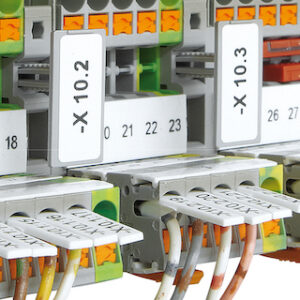
Stainless steel and aluminum engraving are well suited for harsh environments. This method can also print on card and sheet materials like the roll and card printer. Many consumers use these products for high-quality and high-volume applications.
Software
There are numerous software options for designing and printing your labels and marking materials. Handheld/portable printers typically have self-contained software that allows you to print on the device. Some feature smartphone apps that connect via Bluetooth. Desktop printers generally are connected to a PC that runs printer manufacturer-specific software.
When evaluating software options, consider the following three points: capabilities, ease of use, and cost.
Capabilities: Different applications have different needs. You might need a software that allows you to do some or all of the following: type electrical and other symbols, format font size and style, save files, sequential auto-numbering, import functionality, integration with planning/design software, barcode and QR code marking, and importing of images/logos.
Ease of use: Depending on your workflow, you might have a few different people operating the software and printers. Choosing a user-friendly software can limit training and troubleshooting time. Typically, software based on the Microsoft Office platform will be familiar and easy to learn for diverse groups.
Cost: This can vary from free to hundreds of dollars. If you choose to pay for software, find out if you are paying for a single computer license, or if you can use the software on multiple computers, as this can impact your final cost.
Conclusion
While picking the right marking equipment can be challenging, a well-marked cabinet is surely worth the effort. Marking doesn’t have to remain just inside the cabinet – it can be used almost anywhere.
Marking can be used to meet a certification or to organize your cabinet for ease of maintenance. With many printing options on the market, most consumers will meet their needs with either a roll or card style printer. A printer is only as good as the software it runs on. Make sure to consider the capabilities, ease of use, and cost of your printing software.
Learn more about marking solutions at https://www.phoenixcontact.com/en-us/products/printers.