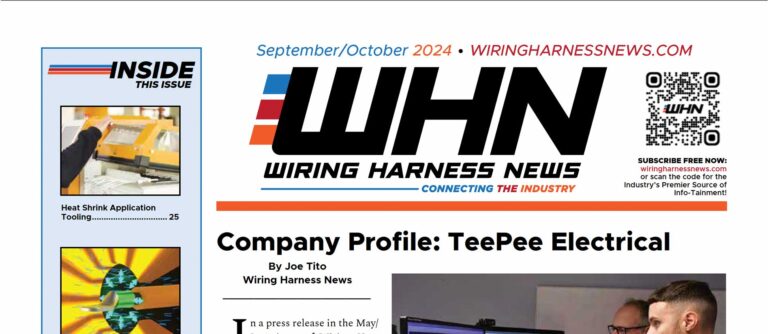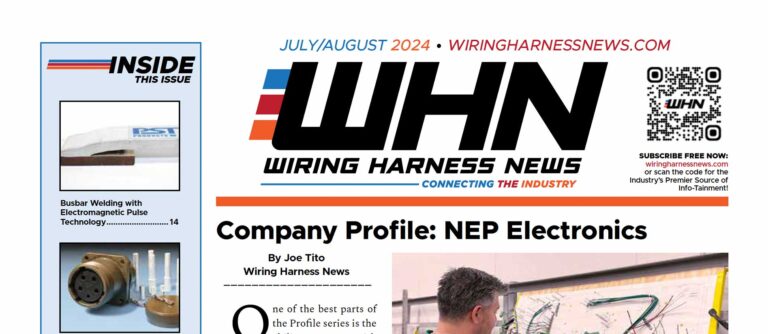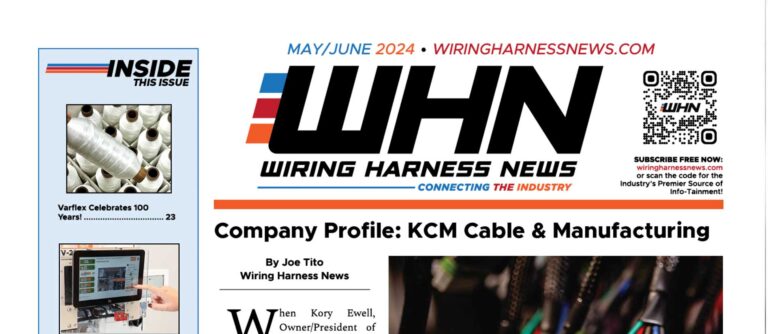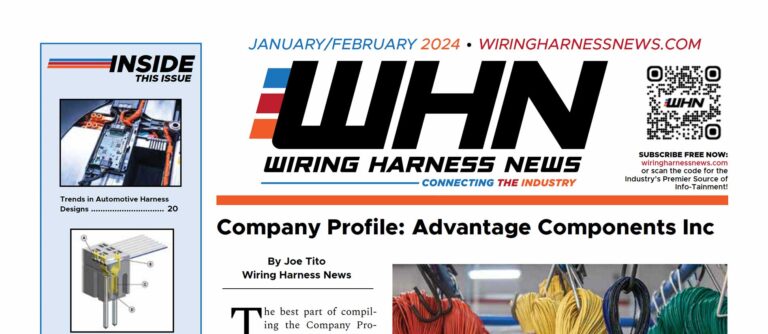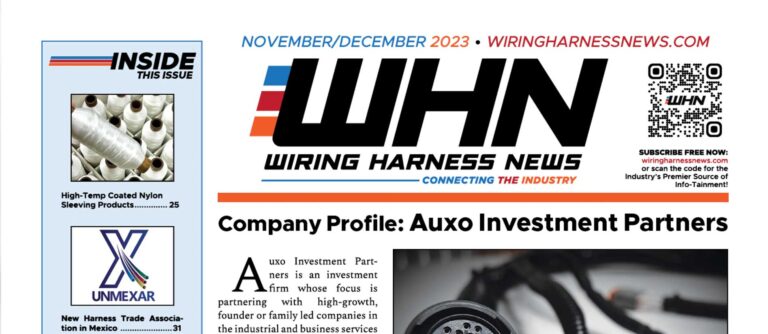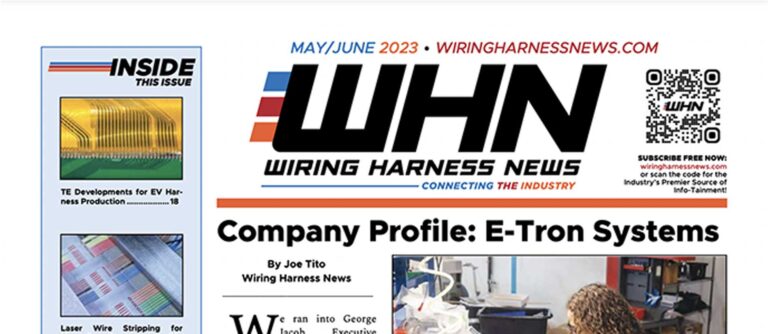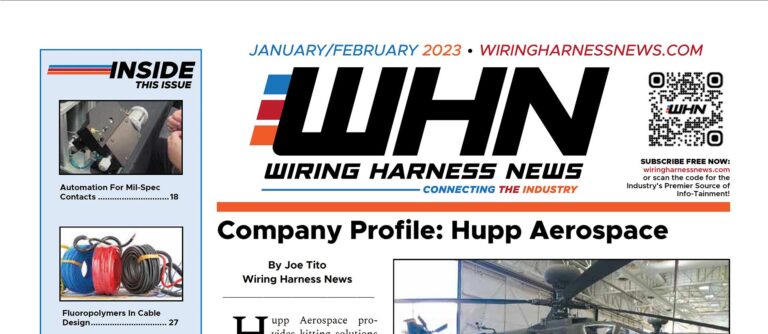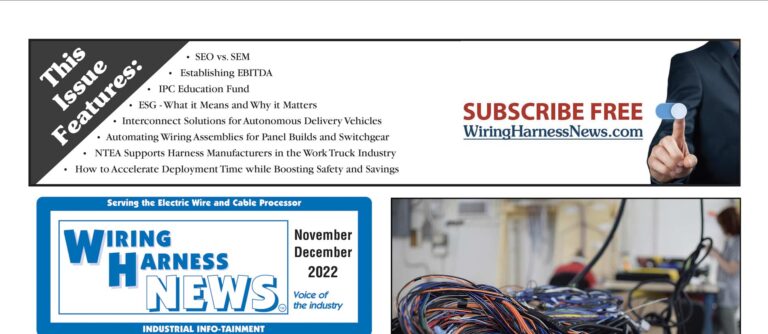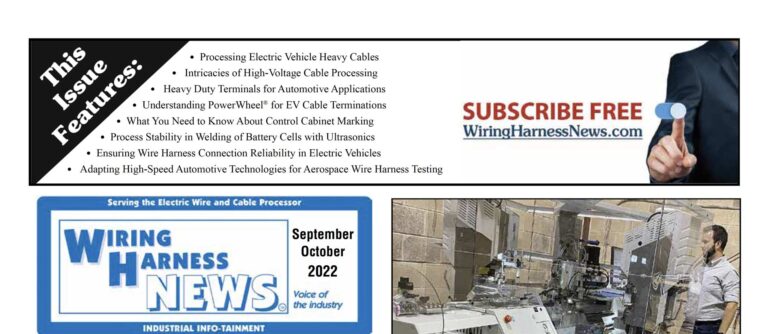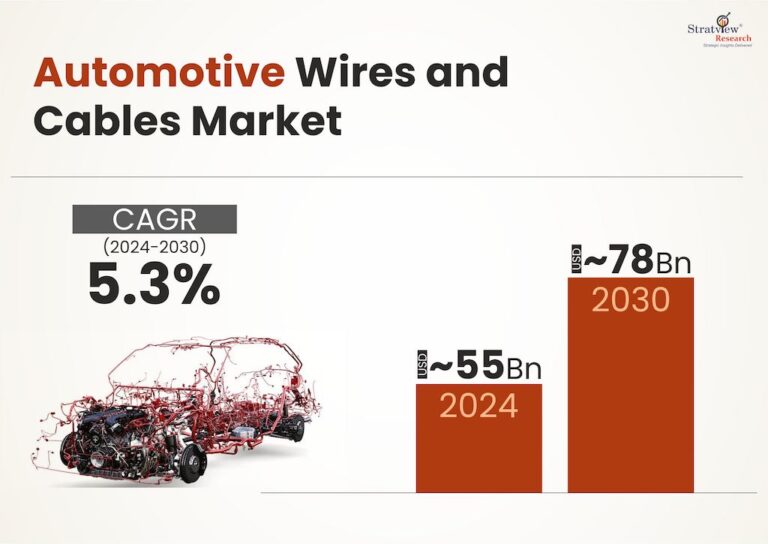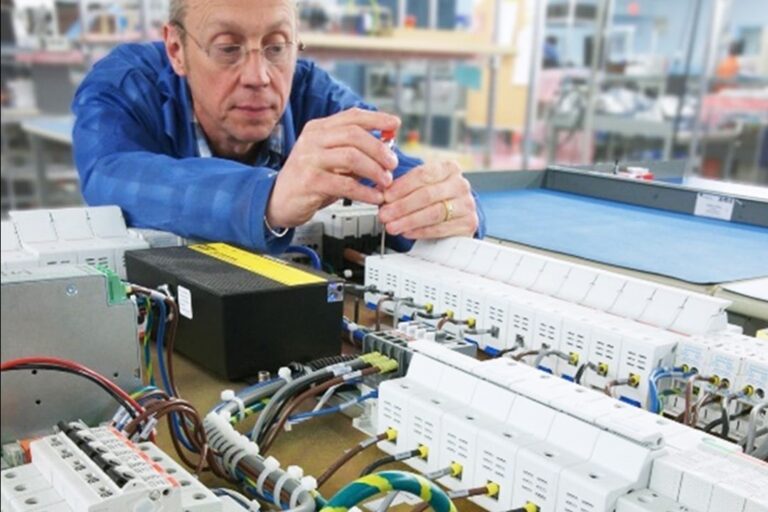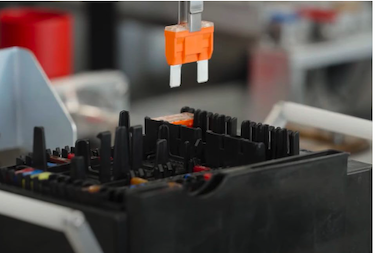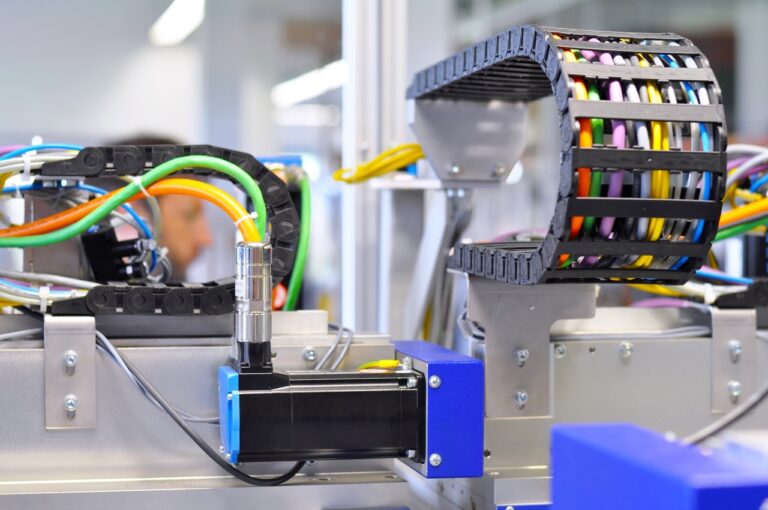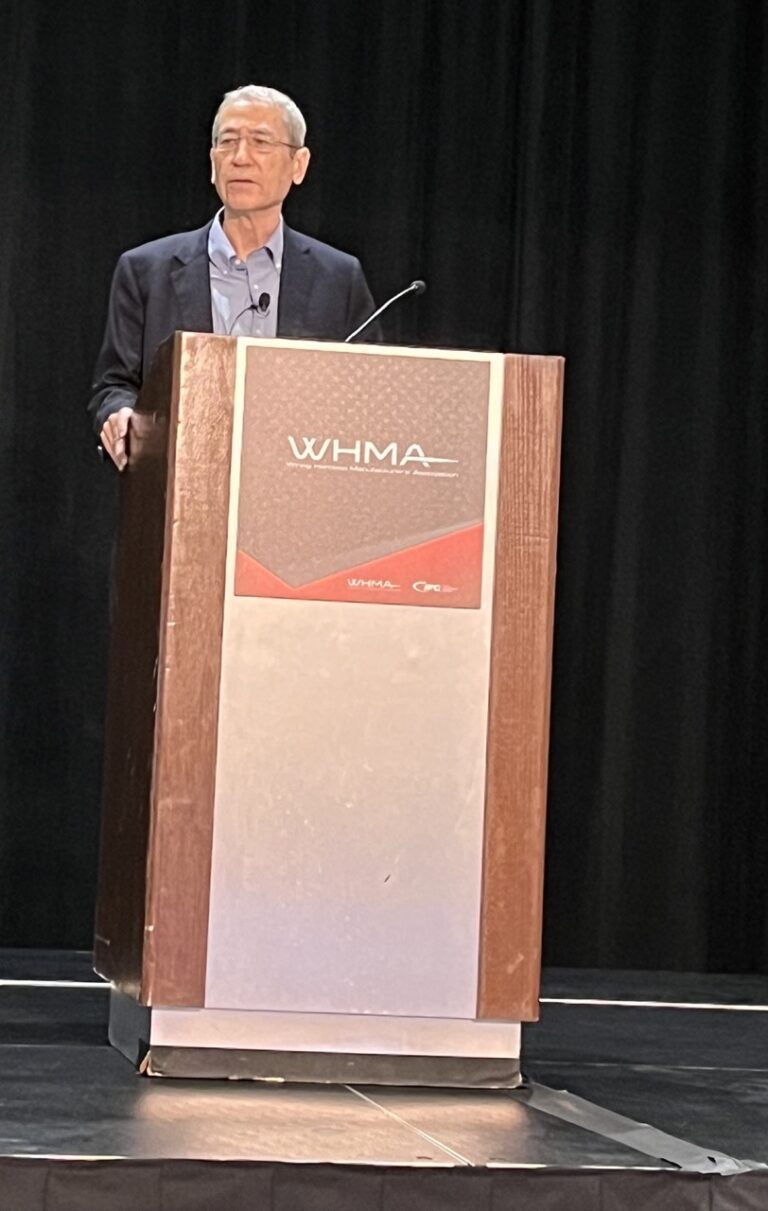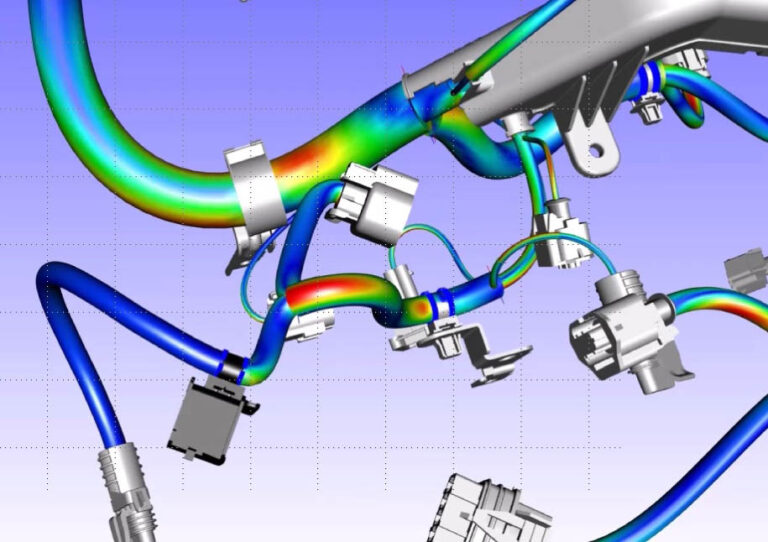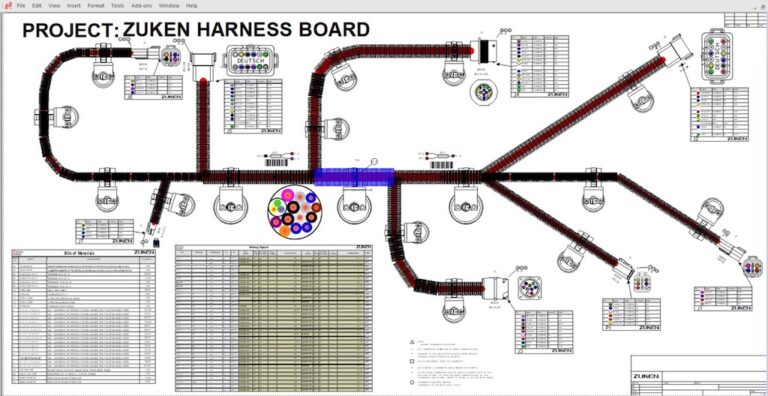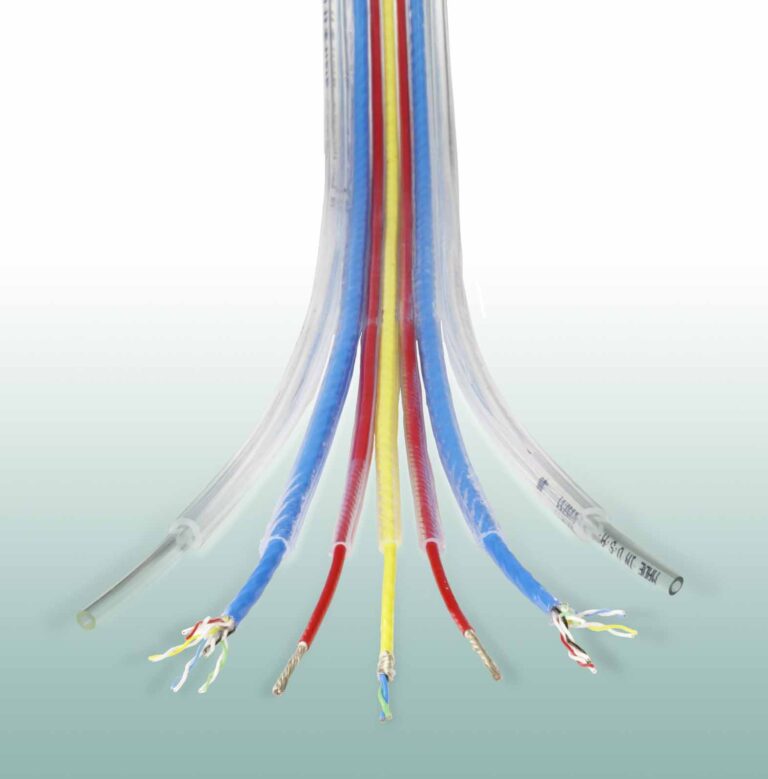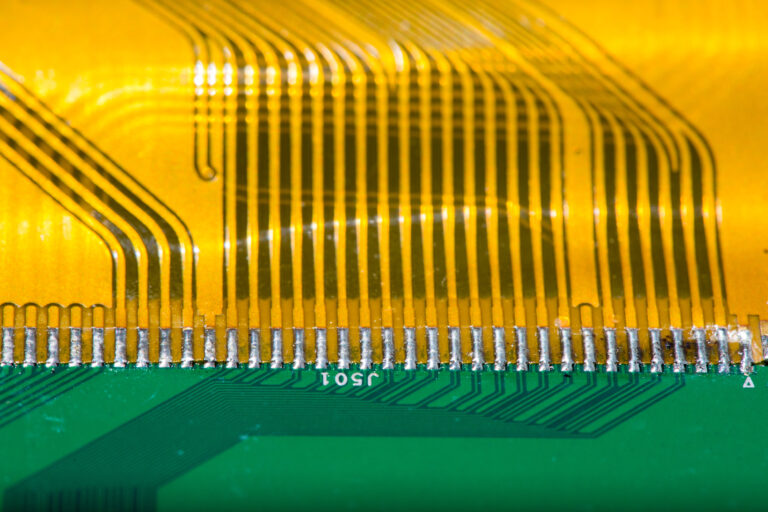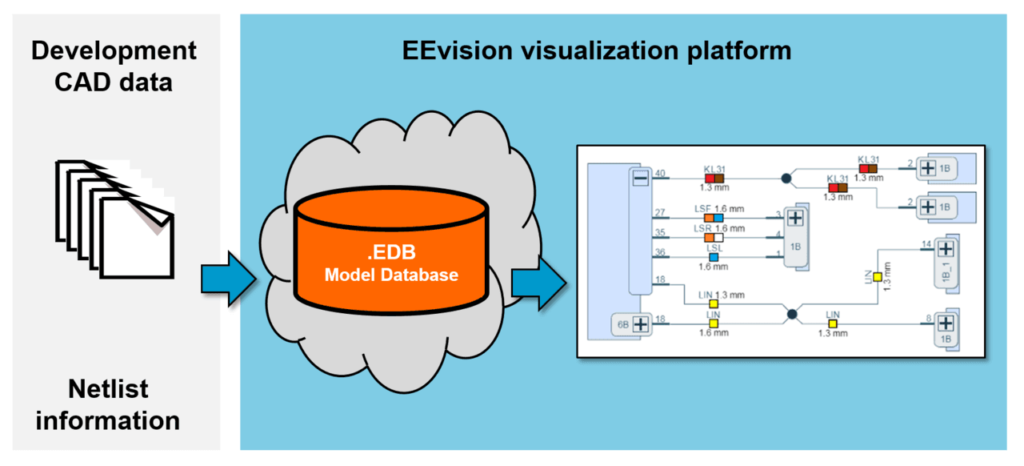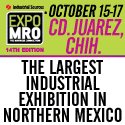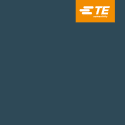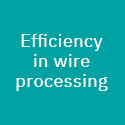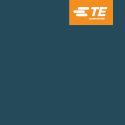EEVision Provides Simple Visualization of CAD Data
I recently ran across a Facebook post from Sanjay Patel, CEO at EDA Direct promoting a webinar entitled, “Smart, Interactive Cable and Wiring Harness Documentation for Fast Issue Resolution.” I was obviously intrigued and contacted Sanjay. I invited him for an interview to discuss their software solution tool they call EEVision.
He sent some preliminary information prior to our interview. In a nutshell, EEVision is a visualization platform that OEM’s can use to share harness schematic and design data from their CAD systems (Siemens Capital, Zuken E3, etc.) downstream to harness manufacturers, field service technicians, etc. In essence, they can share that data with anybody who might need it, but does not have the expensive CAD software license. They partner with a company called Concept Engineering in Germany to bring their visualization technology to the cable and wire harness industry.
Following are some of the salient points from our conversation:
WHN: Tell us a little about your company.
Sanjay: Our company’s name is EDA Direct and we’ve been in business since 1997. We are a Solutions partner for electronic automation design (EDA) companies, as well as systems companies. There’s a company called Concept Engineering in Freiburg, Germany who are leaders in Visualization technology, and we have been their partner in US and Canada since 1997. Their technology is all about visualization and schematic generation on the fly. Their previous product, before EEVision, was called StarVision PRO, which was primarily used by circuit and chip designers. They took their expertise and said, ‘ok, how can we help cable and wire harness engineers’.
WHN: What’s the fundamental problem your product seeks to address?
Sanjay: One of the fundamental problems we recognized in the industry was that publishing the cable and wire harness electrical data directly to the supply chain, manufacturing or
service groups was difficult. Modern automotive and aeronautical electronic system complexity has exploded, creating a major problem for development teams and service operations. Engineers and technicians waste hours trying to find critical information on unfamiliar systems, using incomprehensible static documentation or CAD displays. This has a significant impact on product quality, maintenance and schedules.
EEvision is an online visualization and debugging solution that easily renders schematics of circuits, wiring harnesses and component attributes specific to individual development and maintenance situations. Taking original CAD data or proprietary data as input, schematics are automatically rendered and explored on-the-fly, allowing complex systems to be easily and quickly understood. Google-style live search features allow for precise information to be extracted from huge data files and displayed in an easy-to-understand fashion.
Unlike development CAD systems and paper maintenance manuals, incremental schematics reduce the clutter of unnecessary detail, while highlighting key data to significantly accelerate development and debug. The views can be modified and transformed as the engineer moves around the system, with important information actually displayed on the schematic, for example, power distribution, component detail, and other nomenclature. The EEVision online live search capability can extract all components from a model database (EDB) associated with specific vehicle functions, (e.g. interior lighting) to create and display a complete schematic diagram on-the-fly (Fig. 1).

WHN: It sounds like it would be a more reliable way to share information and take the guesswork out of quoting a harness.
Sanjay: Yes, engineers can then do Google like searches looking for certain connectors or modules from page 1, for example. On the fly, [EEVision] will show you everything that’s connected to that particular splicer or connector and it’s dynamic. The schematic will only show the module that you are interested in, but when you double click on it, the engine grabs adjacent data as needed. So, you’re not looking at pages and pages of PDF data sheets. You are zooming in to the area you want to analyze.
WHN: How did this all come about?
Sanjay: To give you a bit of a history of how this technology came about, we were approached by NASA and JPL. They had a problem where they were using Mentor Capital (now Siemens Capital) on the Mars Rover project. The lab technicians wanted to look at schematics, and share them with manufacturing, but they had no consistent way of having all these people look at the same data. Design changes had to be shared with manufacturing and the data translation was literally taking months. So, Concept Engineering partnered with JPL/NASA to develop the EEvision platform.
Now, with EE Vision, they can do all this instantaneous in real time, and any changes that are made by the designer is reflected in EE Vision. Manufacturing (or supplier) is then flagged when there is a change in the design. They can stop the manufacturing process and make the new change. It’s been a huge productivity game changer for NASA and JPL. They continue to use Capital for design, but when it comes to publishing the data, they have deployed EE Vision. Actually, your readers can check out the whole story at, https://bit.ly/3gwxqlZ.
WHN: Are there any other ways it can condense the time to market?
Sanjay: Suppliers have asked for plug-ins to do verification checks for manufacturability. Let’s say, for example, they want to calculate, the weight of the cable. Our system knows the length of the wire and the component parameters, so we can give them the total weight of the whole harness. In fact, you can generate a bill of materials from EEVision.
WHN: Thanks, Sanjay. Where can I direct readers and what type of information will they find there?
Sanjay: Our website (edadirect.com) has plenty of information. They can see industry specific videos demonstrations on the Video tab, and white papers under Documents. Under the Events tab, they will find many webinars we have coming up. There’s just a plethora of information there, and I would invite them to spend some time touring the website. And, of course, they can always contact our team directly at [email protected].